Sprout Social's Recipe for Social Media Creative

Building a powerful social presence doesn’t have to be overwhelming. That’s why we partnered with Sprout Social — the experts in social media management that simplify strategy and execution. With their intuitive tools, data-driven insights, and a user-friendly interface, Sprout Social helps streamline social media workflows, boost engagement and track performance. This is their recipe for a complete social media takeover.
To help you get started, check out Sprout Social’s top recommendations below. It’s your fast track to building a standout brand across channels with a Design Pickle Project.
Here’s everything you need to create a perfect social identity:
| Request Type in The Jar | Specs to Select or Customize in The Jar | Formats for Delivery to Select in The Jar | What This Request Is For |
| 320x320 px | JPG, Canva | Facebook Business Page Profile Photo | |
| 851x315 px | JPG, Canva | Facebook Business Page Cover Photo | |
| X (fka Twitter) | Profile Photo | JPG, Canva | X Profile Photo |
| X (fka Twitter) | Header | JPG, Canva | X Header Image |
| 110x110 px | JPG, Canva | Instagram Profile Photo | |
| Square Post/Ad | JPG, Canva | Instagram Photo Thumbnails | |
| TikTok | 200×200 px | JPG, Canva | TikTok Profile Image |
| TikTok | 200×200 px | GIF | TikTok Profile GIF |
| 400x400 px | JPG, Canva | LinkedIn Company Logo Image | |
| Company Cover Image | JPG, Canva | LinkedIn Company Cover Image | |
| Profile Photo | JPG, Canva | Pinterest Profile Picture | |
| YouTube | Profile Image | PNG, Canva | YouTube Channel Profile Image |
| YouTube | Cover Photo | PNG, Canva | YouTube Channel Cover Photo |
| Other Social Media Graphics | 720 x 720 px | JPG, Canva | Google My Business Image |
- Prepare your ingredients:In your Design Pickle account, hit the purple “Create” button and select “Projects.” Scroll through and select the Sprout Social Project. This will populate all the asset request types you need to get started.
- Start with the base:Think about your social media profiles (Facebook, Instagram, LinkedIn, etc.) and prep your creative briefs with all the key details.Use the specs above to detail each request.The more specific you are, the better your social media assets will turn out. Consider adding references of current social media or anything that inspires you.
- Submit your requests:No need to rush! Send each asset to your designer when you’re happy with your briefs.
- Start cooking:Your Design Pickle team will take it from there, one request at a time.
- Simmer & season:You’ll receive your requests back in your Design Pickle account. Track your project's progress in the folders at the top! Don’t forget to give feedback or let your team know those assets are approved.
- Download your assets:Once the assets are complete, download them.
- Serve it hot:Upload your fresh designs to Sprout Social, where you can schedule, track, and engage with your new social media assets. Time to start building that brand presence!
Now that you’ve got your social creative hot and ready, you’re ready to make an impression online.
Get ready to grow your social assets and take control of your brand’s presence! 🌱
Need help publishing on social media?
Our friends at Sprout Social make it easy. Learn more about getting started and publishing content today. Learn more with Sprout Social.
Some links in this content are affiliate links, meaning Design Pickle may earn a commission if you make a purchase through them. We only recommend products and services we trust and believe will benefit our users.
