Trainual’s Recipe for a Standout Onboarding Experience
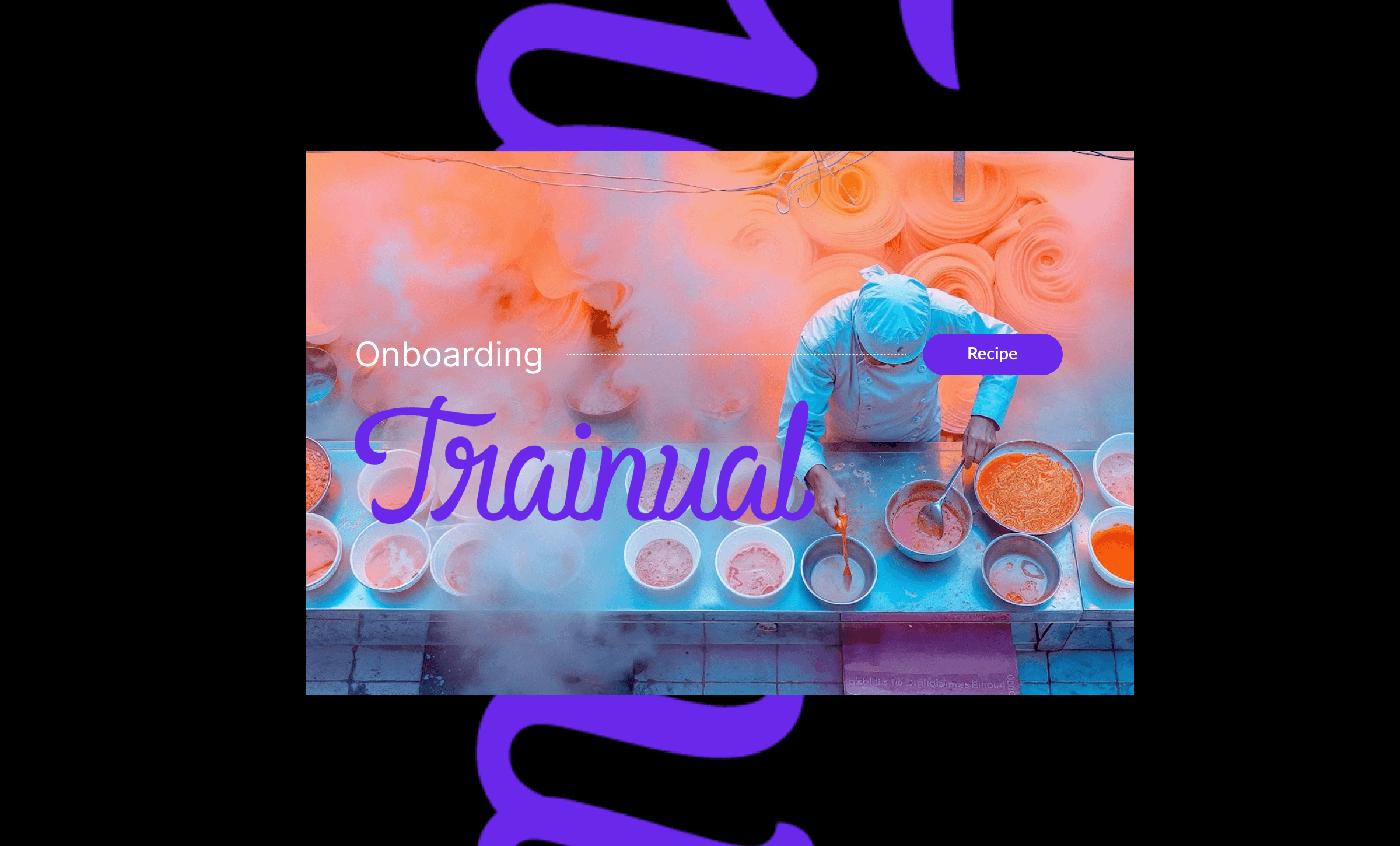
Onboarding new hires doesn’t have to be a hassle. That’s why we partnered with Trainual — the experts in streamlining training and knowledge transfer for employee onboarding. With their intuitive features, easy-to-use templates, and seamless integrations, Trainual makes it simple to create engaging, on-brand onboarding experiences. This is their recipe for a smooth, efficient onboarding process that gets your teams up to speed, fast.
To help you get started, we’ve created a custom project with Trainual and Design Pickle’s Projects feature. It’s your fast track to creating all the assets you need to onboard new team members (or ongoing training materials) and turn them into brand advocates from day one.
Here’s your checklist of must-have assets for a clean and standardized onboarding process.
| Request Type in The Jar | Specs to Select in The Jar | Formats for Delivery to Select in The Jar | What This Request Is For |
| Email signature | 600 x 300 px | PNG, JPG | Email signature |
| Corporate Identity | Business Card (Landscape) - 3.5 x 2 in, 300 DPI Business Card (Portrait) - 2 x 3.5 in, 300 DPI | PNG, JPG | Business card |
| Basic Photo Editing | 1500 x 1500 px | PNG, JPG | Headshot edit |
| Personal Banner/Background Photo - 1584 x 396 px | PNG, JPG | LinkedIn personal page cover photo | |
| Shirt Graphics | Standard center chest - 8x8 in | PNG, JPG | Branded apparel design - T-shirt |
| Other Merchandise | Cap - 4.75 x 2.75 in | PNG, JPG | Branded apparel design - Hat |
| Mug Graphics | Mug - 900 x 1050 px | PNG, JPG | Branded apparel design - Water bottle |
| Catalogs | Letter - 8.5 x 11 in | Employee handbook (multi-page PDF) | |
| Animated Explainer Video | 16:9, 1920 x 1080 px | mp4 | Core values explainer video |
| Catalogs | Letter - 8.5 x 11 in | PDF, Canva | Benefits handbook |
| Poster | Bulletin Poster - 11 x 17 in | PDF, PNG, JPG | Company holiday calendar - poster |
| Other Collateral | Letter - 8.5 x 11 in | Canva or Word Doc (not available in Graphics Plans) | Job offer letter template |
- Prepare Your Ingredients:In your Design Pickle account, hit the purple “Create” button and select “Projects.” Scroll through and choose the Trainual Project. This will populate all the asset request types you need to get started.
- Start with the Base:Take inventory of your current onboarding materials and see what’s missing.Use the specs in the chart above to complete each request.Prep each request with all the key details. The more specific you are, the better your assets will turn out.
- Submit Your Requests:No need to rush! Send each asset to your designer when you’re ready with your briefs.
- Start cooking:Your Design Pickle team will take it from there, handling one request at a time.
- Simmer & Season:You’ll receive your requests back in your Design Pickle account. Track your project's progress in the folders at the top!Don’t forget to give feedback or let your team know those assets are approved.
- Download Your Assets:Once the assets are complete, download them.
- Serve It Hot:Upload your new assets into your Trainual account and integrate them into your onboarding process. WOW your new hires with a smooth, professional, and engaging onboarding experience.
*Total turnaround time for projects may vary depending on each request, revisions, and account specifics.
From email signatures to training materials, every asset reinforces your company’s identity and makes new hires feel like part of the team from day one.
Get ready to train, engage, and grow with Trainual—one well-seasoned new hire at a time! 🎉
Improve your company’s onboarding & SOPs
Streamline processes with Trainual’s easy-to-use platform. Explore Trainual today
Some links in this content are affiliate links, meaning Design Pickle may earn a commission if you make a purchase through them. We only recommend products and services we trust and believe will benefit our users.
