Design Pickle Product Updates: Summer 2025 Recap
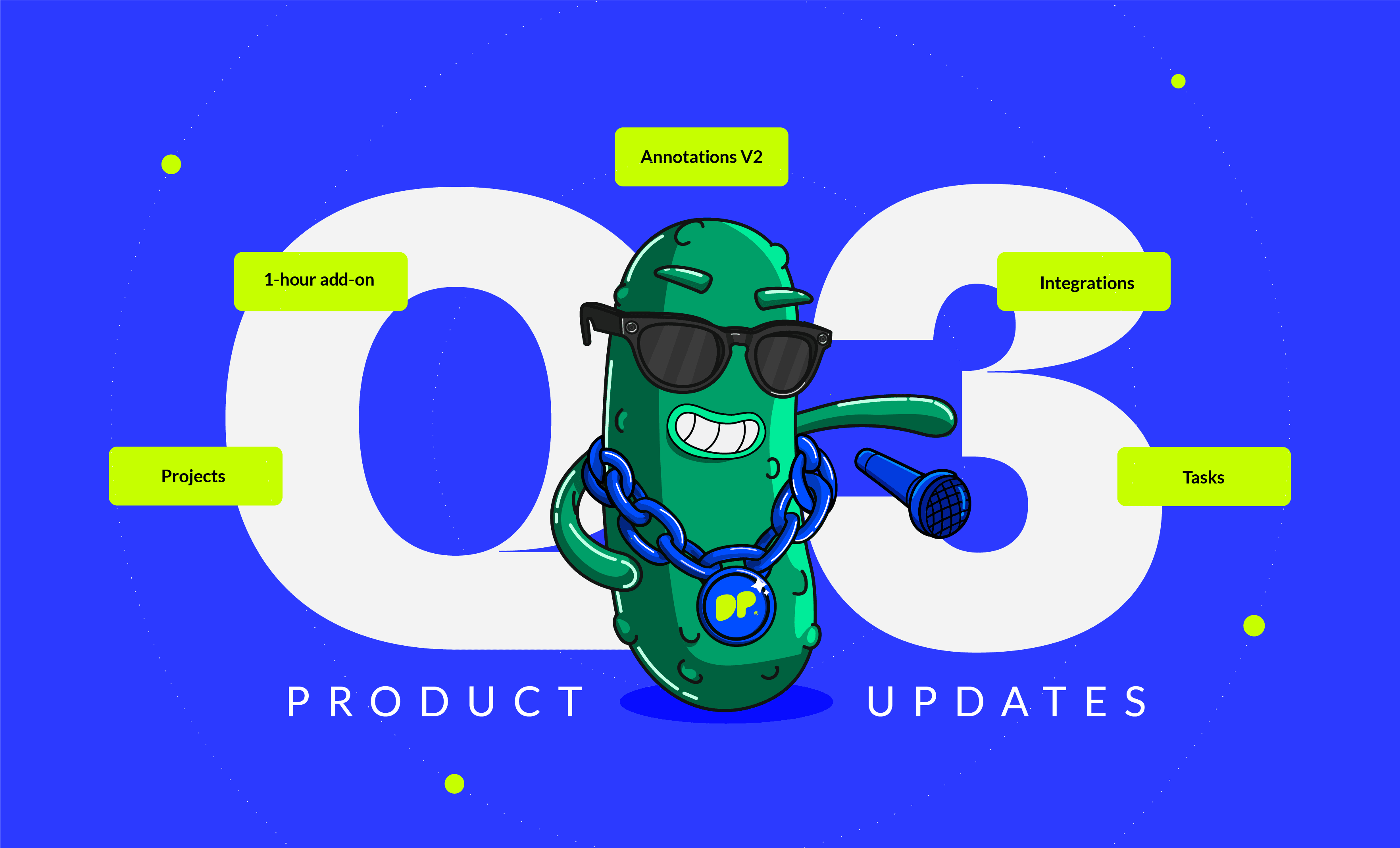
We’ve officially entered a new chapter at Design Pickle where our biggest investment is in the product itself. This is the first of our ongoing quarterly updates where we break down the fine details of what’s been released so you can catch up on anything you might have missed.
Stockpress x Design Pickle integration
Stockpress is a modern DAM for teams that need an organized, searchable, and shareable space for all brand assets. With features like unlimited users, custom AI tagging, version control, and granular permissions, it goes far beyond basic file storage tools like Google Drive or Dropbox.
This integration is made to streamline the process from final approved assets to managed, accessible content. Approved designs flow directly into Stockpress with one export, and you can create new requests from your stored assets in Stockpress to send back to Design Pickle for a complete design workflow.
Key details:
- Two-way integration between Design Pickle and Stockpress, letting you export approved assets to Stockpress and create Design Pickle requests from Stockpress.
- Who can use it: All users on a Pro Platform plan with an active Stockpress account.
- What solves: Reduces manual uploads/downloads, keeps approved files organized, searchable, and shareable, and bridges creative and go-to-market teams.
- Other notes:
- When you create a request in Stockpress, only a draft is generated in Design Pickle. Final submission must be completed in Design Pickle to enter the active queue.
- See how to connect your account with Stockpress here.
*Design Pickle Pro Platform customers can get started with a free Stockpress account. See details.
Light Asset Management helps teams reuse and manage assets without digging through multiple requests. You can preview recently uploaded files in your queue, search across all assets, and take actions directly from requests.
Key details:
- What it is: Tools to preview, search, and act on individual assets within your request queue and across requests.
- Who can use it: All Design Pickle users.
- What it solves: Quickly reuse files and reduce duplicate uploads.
- Other notes:
- Attach assets to new or existing requests
- Search your entire library by project, status, last updated, created by, or file format
- Preview recent assets in your queue
- Take quick actions: mark approved, download, export (to Stockpress), get share links, view details
- Mark requests approved, indicating internally which assets are ready for use
For when your workload spikes and you need extra creative bandwidth without upgrading your full plan. This allows you to temporarily add one or more extra hours of daily design time on top of your existing Creative Services plan, with a one-month minimum. You can stack multiple hours and control whether it auto-renews.
Key details:
- What it is: Flexible, one-month add-on that increases daily design time
- Who can use it: Admin users on accounts with an active Platform subscription (Base or Pro) and at least 2 daily hours on a Creative Services plan. View and manage in your billing settings.
- What it solves: Handles temporary workload spikes, lets you plan around turnaround estimates, and avoids long-term plan upgrades.
- Other notes:
- Each boost is 1 hour per day paid one-month minimum; multiple boosts can be stacked.
- Auto-renew is off by default, but can be manually enabled.
- Boost ends automatically if your Platform or Creative Services subscription ends.
- Billed separately from your main subscription, with its own monthly cycle.
More annotation options have been added to give you more dynamic ways to provide directions on requests. Use them to make your feedback clear and specific:
- Add arrows to connect ideas or highlight relationships between elements
- Try text overlay to show where copy should go or how it should be placed
- Use color fill to mark areas to remove, blur, or adjust
- Create shapes to point out precise details for comments
Key details:
- What it is: Annotate assets with shapes, arrows, freeform lines, and text, plus a unified feedback view.
- Who can use it: All Design Pickle users.
- Release notes:
- Includes optional shapes, arrows, and freehand drawing to highlight areas
- Threaded comments appear alongside annotations for clarity, don’t forget to add them
- View controls: Zoom in/out, reset view, and pan with selection tool
- Supports JPG, PNG, PDF, PPT, and Keynote
- Edit, copy, delete, and submit annotations directly from the asset
- In-depth tutorial here.
Tasks let you organize internal to-dos alongside creative requests, giving your team visibility into project progress and keeping workflows aligned. Track approvals, prep work, meetings, and other subtasks in one central hub without complicating your creative request workflows.
Key details:
- What it is: An internal task system within projects for managing non-design work alongside creative requests.
- Who can use it: All Design Pickle users.
- What it solves: Keep creative and non-creative work in one place, improve handoffs, and increase visibility.
- Other notes:
- Create tasks for approvals, prep work, meetings, or other subtasks
- Rearrange or reprioritize tasks alongside requests
- Assign a status to each task
- Internal-use only, tasks are not visible to your design team
You can now export your account data in CSV format to access raw data for requests, revisions, satisfaction scores, and more. Use these files in any visualization tool to create charts, graphs, and reports tailored to your needs.
Key details:
- What it is: Eight CSV files containing raw account data, including usage, activity, and satisfaction metrics.
- Who can use it: Any user with access to the Requests page.
- What it solves: Analyze your team’s activity, track performance, and create custom visualizations or reports outside the platform.
- Data types include:
- Aggregated request count by user
- Current queue breakdown
- Delivered requests
- Detailed request count by user
- New submissions & revisions
- Queue breakdown by service
- Satisfaction average by service
- Satisfaction rate by user
- Downloadable anytime, as often as needed
- CSV files can be imported into tools like Google Sheets, Looker Studio, Tableau, or any visualization software
- Raw data only: This feature provides the data; any charts or reports must be created by the customer
This quarter, we also focused on improving workflows, search, and project-level asset management, along with updates to account settings and integrations.
Key updates:
- Assets in Projects
- Upload assets once at the project level; all requests under the project inherit these assets
- Move assets between requests and projects for full flexibility
- Add assets once to auto-apply across every draft in your project
- Avoid repeated uploads of inspiration or files
- Ensure teammates and designers have the right assets across every request in a project
- Settings Makeover
- Profile: Central hub for notifications, preferred file types, and company info (admin-only)
- Team: Search, filter, and see teammate requests at a glance
- Integrations: Dedicated page for Slack, Teams, Stockpress, Zapier, and API keys
- Billing: Updated billing interface to view invoice history and manage subscriptions
- Global Search Improvements: Ongoing enhancements to make finding requests and assets faster and more intuitive; we appreciate all user feedback.
- Queue Reprioritization Updates
- Instead of full-screen reprioritization, you now:
- Drag a request to activate the reprioritization drawer
- Reorder requests within the drawer
- Confirm your changes before exiting
- This updated flow ensures you can adjust priorities quickly while preventing accidental reordering, keeping actions intentional.
Continuing our progress on making our core flows faster and easier, Brand Kits (formerly brand profiles) give your brand a home that’s simple to manage and intuitive for creatives to use. This update refreshes how you store, organize, share, and build your brand identity in Jar.
Key details:
- What it is: A redesigned Brand Profiles experience for managing brand kits, assets, guidelines, and associated requests.
- Who can use it: All Design Pickle customers, but creating and editing brand kits is limited to admins and managers.
- What it solves: Streamline brand management, keep it up to date, make it easier for creatives to apply guidelines, and support growing brand needs.
- Other notes:
- Manage brand assets including images, icons, colors, fonts, and media
- Push and pull content between brand kits, requests, and projects so your brand stays refreshed with the latest designs
- Add annotations and provide share & review feedback directly within brand kits
- Versioning to track updates, switch between versions, and create new versions while maintaining control over assets and directions
- Brand kits displayed in a card-based view with search and filters for easy access
- Sample brand kits to help teams get started quickly and edit as needed
- Expand/collapse views and empty states for assets, colors, fonts, and media
*This experience is similar to the current request form flow. All currently stored brand profiles will be translated to this new experience
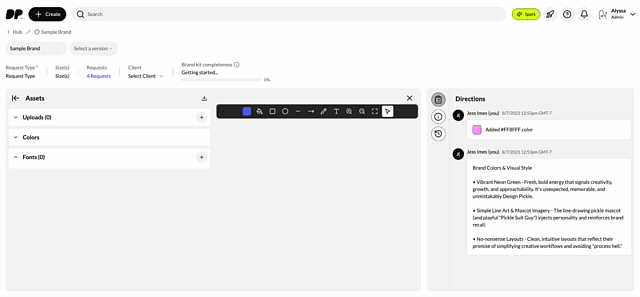
Design Pickle customers will be able to add their own designers to Jar and enable request routing to either their internal team or their Design Pickle designer. This hybrid approach helps users manage creative work the way that makes sense for their own organization and enables use of the Design Pickle platform even without a full Creative Services subscription.
Get the best of both worlds. Here’s what will be possible:
- Direct assignment: Add your company’s designers, set up their profiles, and assign requests to them.
- Custom request types: Create request types that make sense for your org, with the ability to define deliverable sizes, formats, categories, and even rename or hide statuses.
- Flexible routing: When submitting a request, choose whether it goes to your Design Pickle team or your internal designers, ensuring the right work is in the right hands every time.
- Simplified management: View and manage your internal designers with tools to deactivate or edit profiles at any time.
- Designer experience: Your internal designers get access to their own version of Design Pickle’s backend tools so they can collaborate, edit fields, update statuses, and deliver work seamlessly inside the same system you’re requesting from.
This upcoming update will transform Jar into a central creative hub, whether you rely fully on Design Pickle, your own team, or a mix of both.