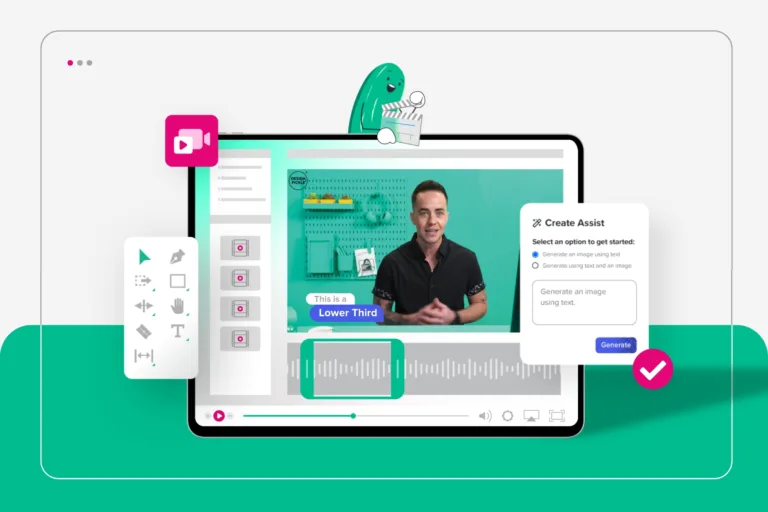Once upon a time, live video was only something huge news stations could do. These days, anyone with a decent smartphone can stream videos in real time. And since anyone can do it, you need to stand out to be recognized as a trustworthy content creator.
Colton Trcic is Design Pickle’s Production Supervisor. For this week’s 5 Things Thursday, he shares with us five tips for improving your live streams. Watch the video below and find out how you can elevate your brand from amateur to professional:
Video overview:
5. Have a good set or backdrop
When your background’s a mess, you’re going to look pretty amateur. Create a controlled environment with some interesting objects behind you, and don’t forget good lighting. Stay away from windows — while natural light can be great, things like passing clouds can ruin your visibility.
4. Use a real camera
Almost every computer nowadays has a built-in webcam. You don’t want to use those: the video quality isn’t great, and your face can look a bit distorted.
A professional camera lets you customize a ton more settings so you can get just the right clarity and exposure. It also allows you to change lenses; you can select a focal length which makes you look more natural and capture as much of your backdrop as you like.
3. Use a good mic
Don’t use built-in microphones. They suck. There’s a wide range of options: you could use a simple USB mic that plugs into your computer, or something fancy like a podcasting mic that you hook up to a boom stand.
We recommend using a mic that plugs directly into your camera. That way, the good quality audio and video are saved in sync.
2. Avoid using off-screen notes
Using a teleprompter or any other kind of off-screen cheat sheet can result in a few awkward moments. This 5TT video is pre-recorded, so we did use notes and edited out the parts where Colton fumbles over his lines. ? But when you’re streaming, the main goal is to be natural and trustworthy.
So practice going freestyle — the only way to get good at it is to do it. Using a real teleprompter takes a lot of practice, too, and making mistakes with one can be doubly awkward.
1. Select your platform according to your audience
Know your audience and select your streaming platform and if necessary, webinar software, according to that. Almost every social media network today supports live videos. For example, YouTube and Twitch are home to the gaming, tech, pop culture, and music crowd. If your audience is on Facebook, you can create a group, page, or Workplace account, and stream your live videos there. There are lots of other platforms that support live streaming. Choose the one that will actually connect you to your target audience and clients.

Did you add anything to your gadget wish list after watching this video? Which platform do you prefer to live stream on? Let us know in the video comments and don’t forget to subscribe